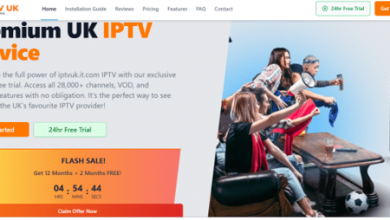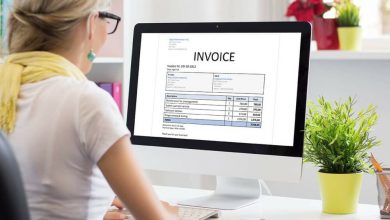7 Best AI Video Maker to Try in 2025

2025 Video content is the king of digital engagement. But making professional-looking videos takes time, with plenty of labour and an extensive budget, unless you have access to state-of-the-art artificial intelligence video makers. Powered by AI, these video creation tools simplify grand concepts, text, and images into shareable pieces of visual content now more than ever.
There is a video maker for just about any kind of workflow, whether you are a content creator, social media manager, educator or business owner. Below, you’ll find 7 of the best AI video makers to play with this year—along with a step-by-step how-to for one of the most recent and intuitive platforms available on the market.
Pictory: Perfect for converting blog posts and long articles into videos. Pictory leverages AI to extract quality content from long-format text and immediately converts it into short, captioned videos — perfect for social media. It’s particularly beloved by bloggers, coaches and marketers.
●Voiceover and music integration
Lumen5: Good for social media marketing. If you have blog posts, press releases, or even scribbles on a napkin that you want to swiftly transform into an engaging video, Lumen5 can do that for you by allowing you to drag and drop blocks of simple designs to create intelligent design templates.
● All-in-one video maker
LitVideo: Best for script-based video making and team collaboration. LitVideo is a budding platform designed with a clear goal to simplify the video creation process for singles and groups. Leveraging AI, it converts your script or idea into a finished video with just a few clicks.
●Drag-and-drop timeline
Synthesia: Best for AI avatars and explainer videos. Synthesia Go all out with professional talking head videos featuring AI avatars in Synthesia. Simply write your script, pick an avatar and let the tool do the rest — no camera or microphone required.
●Text-to-speech with natural tones
Runway ML: Generative video editing, creative effects. Runway is renowned for pushing the creative envelope. This enables people to do sophisticated things with their video, like remove objects or replace the backdrop and also, as of today, generate video from the text and audio that you read and hear.
●Real-time collaboration
Descript: Best for podcasters, teachers, and video editing applications. Descript provides transcription-based editing, allowing users to edit videos simply by editing the transcript. Its AI is also compatible with voice cloning and screen recording, perfect for content development.
●Text-based video editing
Invideo AI: Ideal for quick marketing videos. Invideo AI lets users build videos from prompts, using a few lines of text to generate an entire video with voiceovers, transitions and complementary visuals. It’s an excellent choice for small businesses and solopreneurs.
How to Make Video on LitVideo Step by Step
LitVideo is a simple, fast, and collaborative way to move-make. Here’s how to incorporate it into your videos effortlessly and take them from amateur to professional in just a few simple steps:
1. Go to LitVideo’s Text-to-Video Tool
Visit the LitVideo platform and choose the “Text to Video” option. This mode allows you to turn a simple prompt into an animated video clip in just a few clicks. You don’t need to upload any files — just your idea.
2. Enter a Detailed Prompt
In the prompt box, type what you want to see in your video. The more vivid and specific your text is, the better the results. For example:
“A cyberpunk girl walking alone in a rainy neon-lit street at night”
“A close-up of a fox running through a snowy forest in slow motion”
You can also add mood, motion, lighting, and even camera angles.
3. Customize Your Settings
After writing your prompt, customize the video output:
Aspect Ratio: Choose 16:9 (YouTube), 9:16 (TikTok), or others.
Duration: Select 5 or 8 seconds.
Resolution: From 360p to 1080p.
Style: Pick from various themes like Anime, 3D, Pixar, Ghibli, Claymation, Cyberpunk, etc.
Negative Prompts (optional): Tell the AI what to avoid (e.g., “no text overlays” or “no blurry background”).
4. Choose the Best Model you like
LitVideo integrates multiple AI engines, such as Kling AI, Vidu, and Jimeng. Feel free to choose one to try — LitVideo always integrate the most trending model to ensure faster generation and better quality.
5. Generate and Preview
Click “Generate” and wait a few seconds while the AI transforms your text into video. Once complete, you can preview the result instantly.
6. Download and Share
If the video meets your expectations, you can download it in MP4 format. Want a different vibe? You can tweak your prompt or style and regenerate.
Final Thoughts
LitVideo is changing the way content is made in 2025. These are the tools that cut editing hours and make professional-quality video possible for anyone to create and they will allow a creator or brand to scale up content production faster than ever.
All of the tools in this list have great features, but LitVideo is notable for its ease of use, collaborative features, and automated scene generation. If you’re a solo creator or part of a team of writers, it is a valuable tool to consider for your own content strategy.
So why wait?